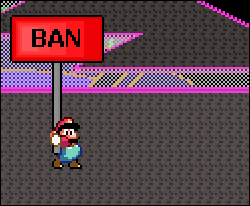03-24-2024, 01:15 AM
Don't listen to Lagertha :) Actually in most cases you don't need to use MF_Test folder.
First of all, check Usage tab. Quick start explains things less detailed.
After your directly export XML to MF_Input, and your project is ready, don't look for dae, just select the project you imported, click "copy" and then in the viewer open mesh uploader and when it asks you for location, in the address bar of explorer paste the address from clipboard - this will direct you to the right folder immediately. Choose @.dae file and that's it.
First of all, check Usage tab. Quick start explains things less detailed.
After your directly export XML to MF_Input, and your project is ready, don't look for dae, just select the project you imported, click "copy" and then in the viewer open mesh uploader and when it asks you for location, in the address bar of explorer paste the address from clipboard - this will direct you to the right folder immediately. Choose @.dae file and that's it.